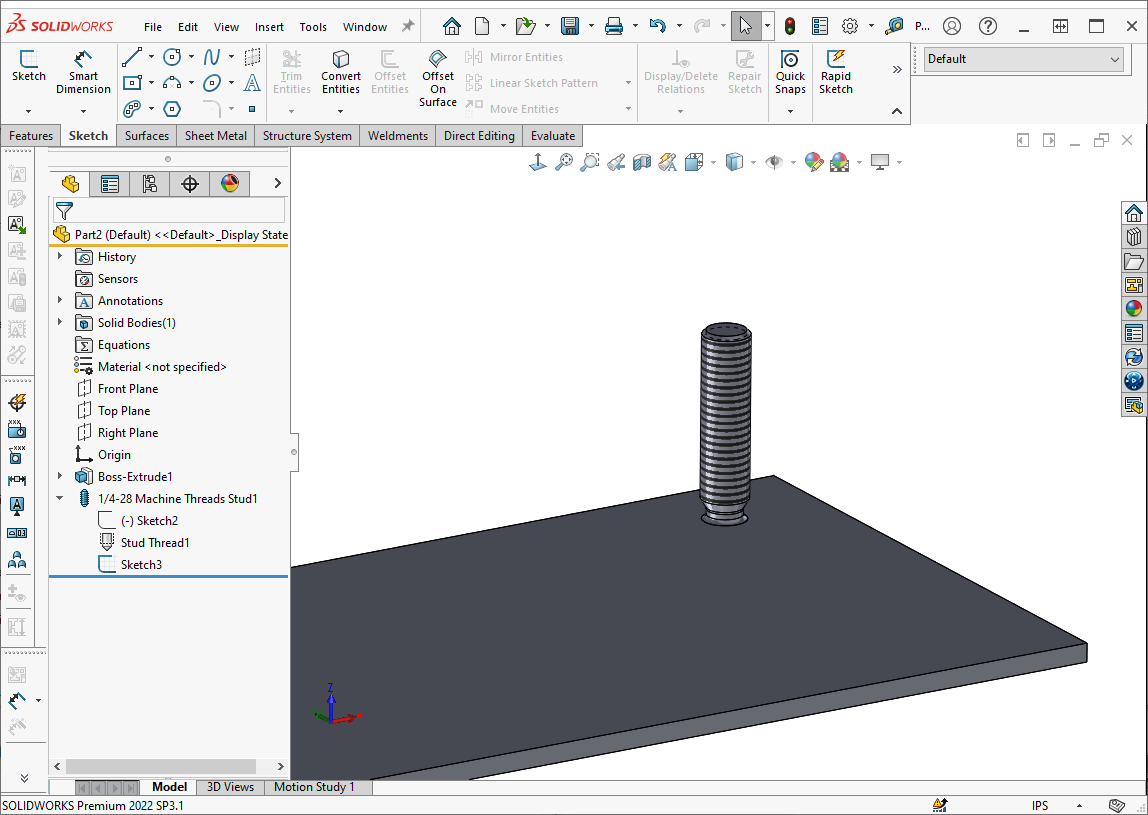Conseil technique : SOLIDWORKS Stud Wizard (Assistant goujon)
Article byTriMech Solutions, LLCupdated November 25, 2022
Article
Most engineers have a Machinery handbook sitting on their desk, or a familiar poster with dimensions along with drill size callouts hanging on their walls. They’re necessary when designing to make sure the parts we make can be put together; our parts and gadgets with fasteners we can purchase from our favorite vendors. One of my favorite features when I was designing was the hole wizard, because I didn’t have to look anything up. I knew what screw we had in stock, so I just selected it in the menu, and let SOLIDWORKS do the rest. In the 2022 release, we now have another similar tool, the Stud Wizard. Just like how the hole wizard would create a cut with cosmetic threads, the SOLIDWORKS stud wizard creates an extrude with cosmetics threads.
To start this feature, go to your features tab, then under yourHole Wizard命令有一个下拉。

Stud Wizard feature
There are two ways we can use this tool, either on a cylindrical body or on a flat surface.
The first is when we have a cylindrical feature, we can use the stud wizard to add threads and undercuts directly to it. To do this, simply select the edge of the cylinder that you were to add the threads to, choose the thread size and end condition, and if you want an undercut. Select your green check, and you have a threaded stud.

Cylindrical feature
The other way is using a flat surface. The stud wizard can actually add the cylindrical extrude for you. This is a little more like hole wizard where we have to give SOLIDWORKS a position, just like we do in the hole wizard.
We have two tabs in this option: Stud and Position. Under Position, we need to add points to our surface where the stud is going to go (similar to how we position holes with the Hole Wizard). The other tab is the specifics on the stud itself, like the thread type and undercut options.
This tool uses cosmetic threads, so if you want to see a more realistic preview make sure you turn onShaded Cosmetic Threadsin your Document Properties under detailing. If you do not turn this on, you will not see the full preview, you will only see the simplified thread preview on top of the extrusion.

Display filter option: shaded cosmetic threads
Now with a few clicks I have a Stud modeled, with a callout we can use on drawings. There are many different ways to represent threads on your models, but this new SOLIDWORKS stud wizard I found to be really easy to use!
Liens connexes
Obtenez des services SOLIDWORKS certifiés de Javelin
Javelin Experts peut vous aider à :