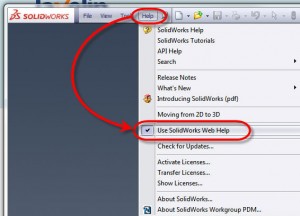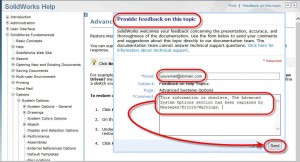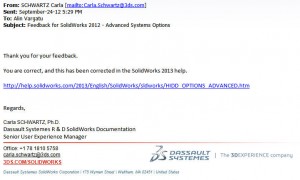Help Improve SolidWorks’ Help File
Article byAlin Vargatu, CSWEupdated August 7, 2013
Article
There are many different ways for users to provide feedback to SolidWorks and on this blog we have already describe various workflows for:
- Submitting Enhancement Requests using the Customer Portal
- Submitting, Discussing and Voting the Top 10 Ideas for the SolidWorks World
- Submitting Problems to the Tech Support Team of your SolidWorks Value Added Reseller
What about the SolidWorks Help File? Have you ever lookedup a specific feature in the SolidWorks Help and found the information confusing, missing or plainly wrong?
If the answer is YES, you will be pleased to know that SolidWorks has a very simple and quick procedure for getting your feedback and acting on it. Click on the images below for more information.
1. Make sure you have checked theUse SolidWorks Web Helpbox in the Help Menu (fig. 1)
2. When you believe a help topic has incorrect, unclear or missing information, click onFeedback in this topic(fig. 2)
3. Fill-in the feedback form (fig. 3)
I have used this workflow numerous times and most of the times SolidWorks took action. As an example this is the email I received directly from the Senior User Experience Manager from SolidWorks, Carla Schwartz, Ph.D.:
In conclusion, do not hesitate to let SolidWorks know about any problem you encounter or ideas you might have for enhancing the software. They listen!
Related Links
Get Certified SOLIDWORKS Services from Javelin
Javelin Experts can help you to: