How to create an Angular Model Break View in SOLIDWORKS [VIDEO]
Article bySaeed Mojarad (CSWE)updated July 18, 2016
Article
In previous versions of SOLIDWORKS you could not make an angular break view in your drawings. For example if you have tried to add a break line to your isometric view you ended up with something like this:
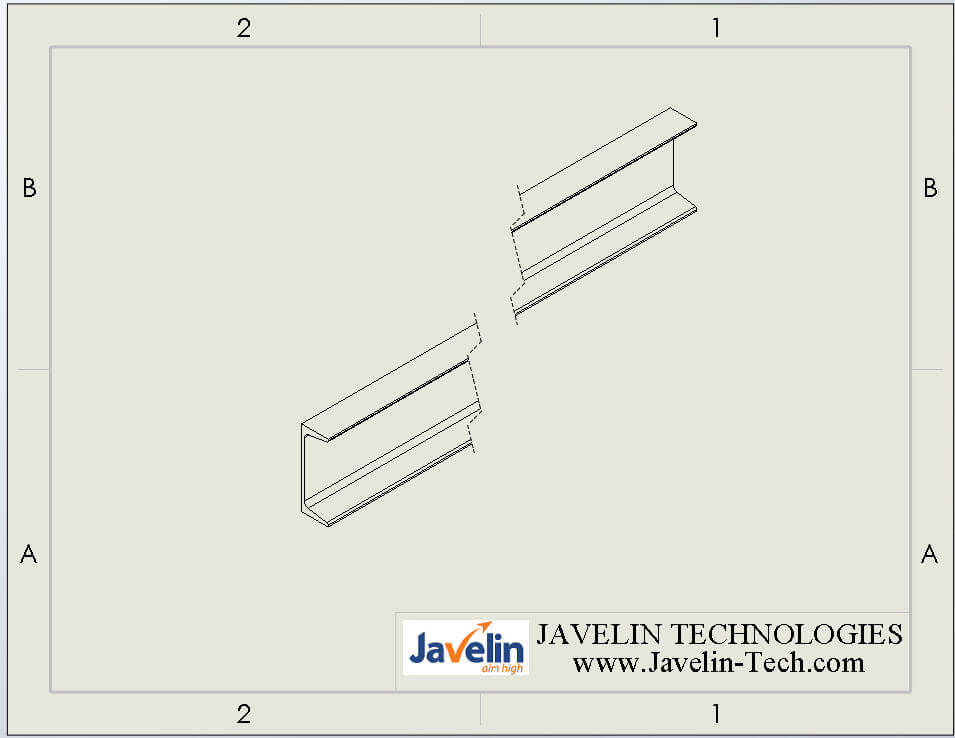
SOLIDWORKS Angular Model Break View
In SOLIDWORKS 2016, you now have the ability to create a break in your model using the模型分解视图tool. This tool allows you to create configuration-based 3D Break Views (also known as interrupted views) of a model. In other words, it will generate a derived configuration in your part which shows your model in a break view. This allows angled parts and isometric drawing views to break correctly.
You can create break views in a model of isometric orientation with traditional break shapes, including accurate depiction of pipe breaks. Later on you can use this configuration in your drawing to show an angular break view.
To show a model break view within a drawing:
- Select the drawing view of a model that contains a model break view.
- Do one of the following:
- In the Drawing View PropertyManager, under Reference Configuration, selectShowin exploded or model break state.
- Or right-click the drawing view and clickProperties. In the dialog box, under Configuration information, selectShow in exploded or model break state, and clickOK.
Watch the video tutorial below to learn how to create a SOLIDWORKS angular model break view:
Related Links
得到认证SOLIDWORKS Services from Javelin
Javelin Experts can help you to:
