How to add a watermark to SOLIDWORKS Parts and Assemblies [VIDEO]
Article bySaeed Mojarad (CSWE)updated July 12, 2016
Article
Before SOLIDWORKS 2016 it was only possible toadd a watermark to a drawing。但SOLIDWORKS 2016年推出新功能that makes it possible to add a watermark to your Part and Assembly documents. You have the option to display the watermark on top of the model or behind it, with the ability to adjust the transparency.
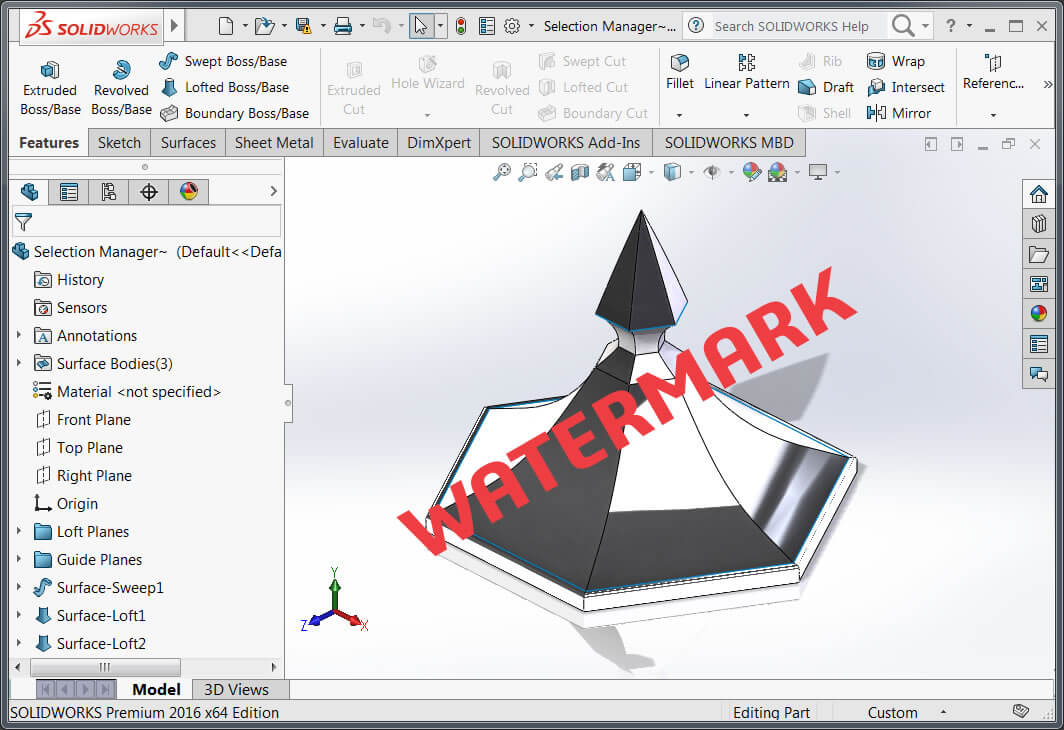
SOLIDWORKS Watermark added to a Part document
Applying a SOLIDWORKS Watermark
To add a SOLIDWORKS watermark to a part or assembly document you have to follow these steps which are outlined in the tutorial video below:
- In the FeatureManager design tree, expand Annotations.
- Right-click Notes Area and click Activate.
- ClickInsert>Annotation>Note。
- Create the note for the watermark.
- Right-click the note and clickWatermarkfrom the shortcut menu.
- In the PropertyManager, under Watermark you can set the watermark to be either on top of the model or behind it, and set a transparency value.
Related Links
Get Certified SOLIDWORKS Services from Javelin
Javelin Experts can help you to:
