Using a Configuration based on a SOLIDWORKS PDM Administrative Image Export File
Article byJoe Medeiros, CSWEupdated March 29, 2017
Article
While I was creating a new SOLIDWORKS PDM vault for another article I was writing, I was about to race through the Configure Vault window, like I normally do. When the oft forgotten ‘Use a configuration based on an administrative image export file’ option caught my eye:
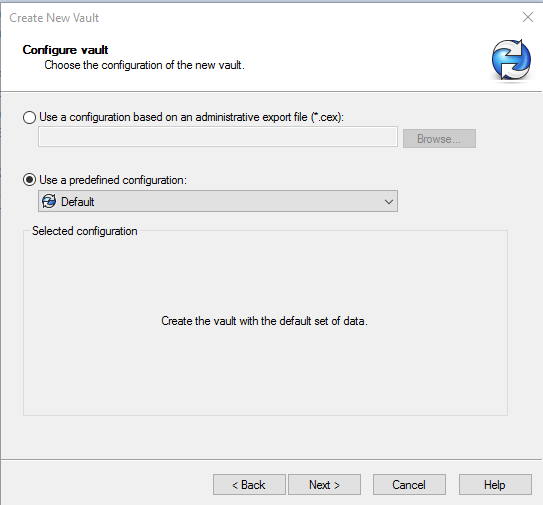
Create New Vault
I so rarely use this option that I could almost question its worth. Well this option does have some merit and to understand what it does, we need to look at PDM Administration.
Any node of the Vault settings or all of the Vault settings can be exported from the right-mouse shortcut menu and then imported into another vault.
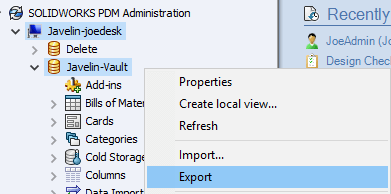
Export Vault
Let’s say we want to create a Sandbox (test) Vault, which is always a good idea. Now when you create a new vault, it can be based on the exported SOLIDWORKS PDM Administrative Image Vault settings mentioned earlier.
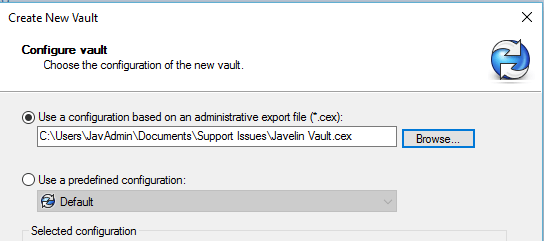
Use a configuration based admin export file
You may be saying to yourself, “so what, I can drag and drop nodes between vaults”. While that is true, and drag and drop may be faster, exporting a vault’s settings allows you to save snapshots of your vault, that can then be tested under various conditions. At any time, you can reload these snapshots/vault setting exports, to perform additional tests. You can even export individual nodes and test different combinations of those nodes.
Related Links
Want to do more with SOLIDWORKS PDM?
Our Certified SOLIDWORKS PDM Experts can help you to:
