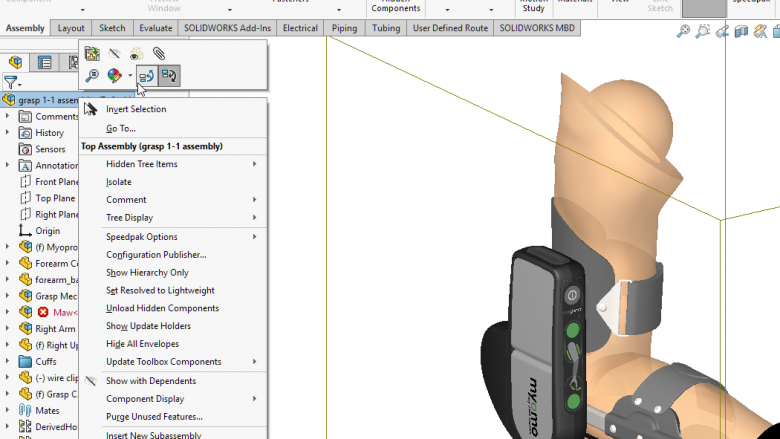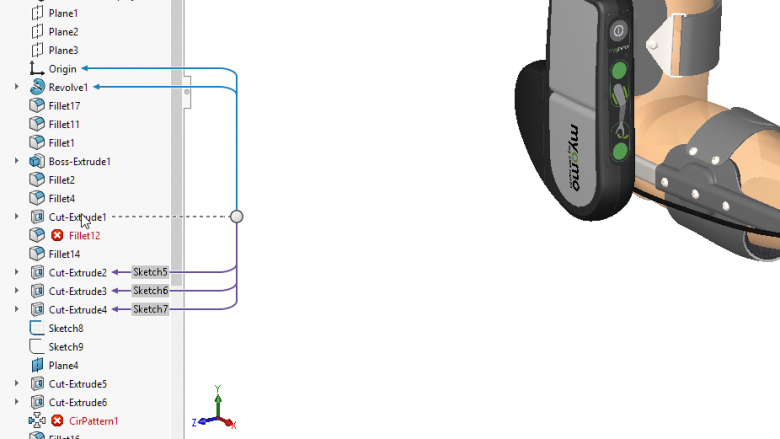Leave Rebuild Errors Behind with SOLIDWORKS Feature Tree Organization
Article byAngus Hudson, CSWPupdated October 5, 2017
Article
One of the greatest assets of parametric 3D modelling is the potential to revise and reuse parts with ease. SOLIDWORKS Feature tree organization is the magic bullet when it comes to maximizing the versatility of your CAD data, and incorporating it into your design methodology is an essential part of establishing best practices within your organization. SOLIDWORKS and Javelin have the tools and knowledge necessary to ensure your team creates robust, valuable CAD models, all while avoiding the headaches of a convoluted feature tree.
动态父子可视化防止Unwanted Surprises
The SOLIDWORKS Feature Tree acts as a recipe for the model, showing both the what and when of feature creation. This is useful when determining how a model was created because it allows users to scroll “back in time” and see each step in the design process. However, the ease of feature creation means that it’s possible for unwitting users to create unnecessary dependent relationships between features that are not related to the part’s design intent. These relationships rear their ugly heads when a design change alters one of the parent features, which can potentially result in a cascade of rebuild errors.
SOLIDWORKS makes it easy to quickly check feature relationships with dynamic parent-child visualization. This tool was updated for SOLIDWORKS 2017, and now makes it easier than ever to maintain the organization of your feature tree. Parent and child visualization arrows can be toggled by right clicking on the top-most component of the feature tree and making the appropriate selections from the context toolbar.
Once activated, this tool allows users to interrogate their feature tree to determine the relationships between features; simply hovering over or clicking on a feature shows arrows indicating the relevant relationships. Dynamic parent-child visualization makes it easy to root out accidental relationships, and and can significantly cut down the effort and time investment of deign changes by allowing users to correct these relationships before errors occur.
SOLIDWORKS Feature Tree Organization Leads to Better Models
多久,当面对一个莫名其妙的特点re tree, do you or your designers decide to start over, rather than trying to make sense of existing CAD models? This is a huge loss in productivity, as it requires you to redo the work that was previously done by another designer, instead of the work that is required to meet your deadline. Dynamic parent-child visualization allows users to better understand models and correct any errors in feature tree organization, but creating models in a standardized, easy to comprehend format will prevent these errors from developing in the first place. It is easy to instantly make your CAD data more versatile, and therefore more valuable, through the integration of a few simple feature tree organization rules.
These rules are discussed in Javelin’s Training courses, and examples include: feature naming conventions, feature creation/application order, and sketching conventions. By implementing these practices in your organization’s design guidelines, you will dramatically reduce the time required to revise and reuse models and assemblies, making it easy to implement design changes to current parts, and giving you a head start when it’s time to design the next iteration.
Javelin has the skills and experience to get your organization on track with feature tree organization best practices. A great place to begin implementing these practices is through ourSOLIDWORKS Essentials course, which is guaranteed to quickly give your users best practices and get them up to speed with the software. These courses are routinely delivered online, and in person at Javelin locations, but can also be scheduled for on site delivery.
While our standard courses are a great starting point, the best way to ensure your team’s efficacy is throughJavelin’s Training Assessments. These assessments give our training experts the opportunity to identify, analyze, and report on what your team needs in order to fully utilize the CAD technology you have invested in. From there it is easy to develop customized training solutions, which will allow your designers to perform at their best.
Get more from your CAD Data
SOLIDWORKS is a powerful tool for streamlining and enhancing the design process, and combining this powerful tool with powerful users is key to producing innovative designs as efficiently as possible. Contact us today to learn more about how Javelin and SOLIDWORKS can help you get more from your CAD data.
Related Links
Get Certified SOLIDWORKS Services from Javelin
Javelin Experts can help you to: