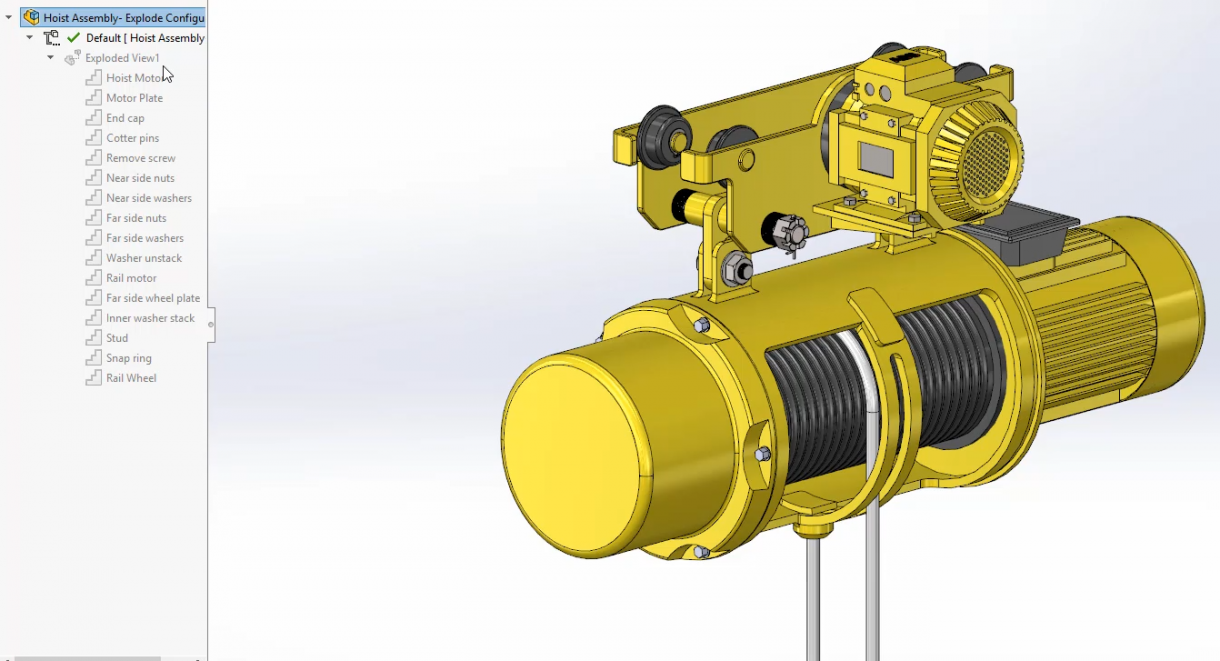年代OLIDWORKS 2019 Exploded View Enhancements
Article byBryan Sprange, CSWEupdated October 1, 2018
Article
With the updates to SOLIDWORKS 2019 Exploded View, it is now easier than ever to make the highly informative views to which you are accustomed. To explore the enhancements I’m going to update the exploded view for this cable hoist:
Rollback bar for Exploded Views?!
The first update is adding a rollback bar to both the configuration manager display of the exploded view, and the property manager while creating or editing. The rollback bar functions just like in the feature manager allowing me to travel through time to easily see the exploded view step by step, and add or change steps based on the current display!
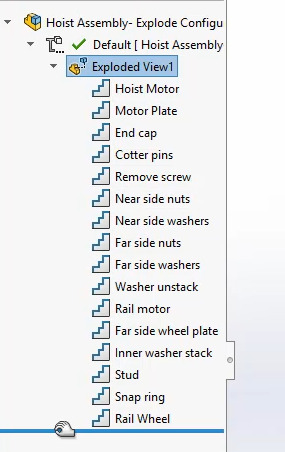
The new rollback bar in exploded views lets me time travel within the model!
Reorder without editing
I can even change the order of my explode steps easily without having to edit the exploded view, just like moving a feature in the feature manager.
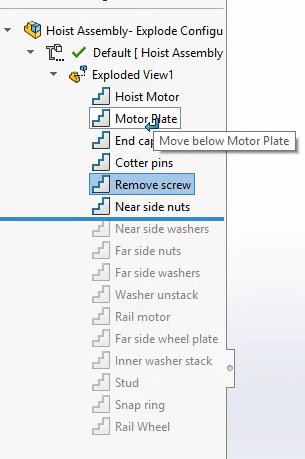
I can even change the order of my exploded view without going in and editing!
Name explode steps on creation
When adding a new explosion step, the capability to name the step while it is being created means that I can input clarity to my exploded view as I develop it, and the new step will be placed directly above the rollback bar just like I’m used to in the feature manager. I also noticed that the rollback bar stays in place when I switch from the Configuration manager to the property manager.

Giving each step a name on creation adds clarity
年代uppress Explosion steps
The final update is that I can suppress and unsuppress explosion steps. Similar to the rollback bar, I can do this in the property manager or the configuration manager and SOLIDWORKS lets me work as I would in the part modelling environment.

年代uppress and Unsuppress explosion steps
Why is the addition of an Exploded View Rollback Bar important?
It is seemingly simple updates like the ones to exploded views in 2019 which really help with productivity bykeeping the user interface consistentthrough features, and making subtle tweaks that I find reallydrive the ease of use for SOLIDWORKS. Having a rollback bar both in the editing environment, and when simply viewing your model in the exploded state also streamlines the process of checking your exploded views, and stepping through the process of assembling or dismantling a model.
Make sure to pay attention to the Javelin Blog for other fantastic enhancements to the Assembly modelling environment and all other areas of SOLIDWORKS!
Related Links
Get Certified SOLIDWORKS Services from Javelin
Javelin Experts can help you to: