Create and Edit Component Patterns in SOLIDWORKS 2020 Large Design Review Mode
Article byMersedeh Zandvakiliupdated October 22, 2019
Article
New inSOLIDWORKS 2020, you can create assembly component patterns in the Large Design Review Mode. The patterns that can be created include linear and circular component pattern.
Also, other component patterns including pattern driven pattern and sketch driven pattern can be edited in the large design review mode.
In order to create component patterns in SOLIDWORKS Large Design Review mode, you need to open the top level assembly in Large Design Review mode. Then right click on the top level part and click on “Edit Assembly” to get to the editing assembly mode.
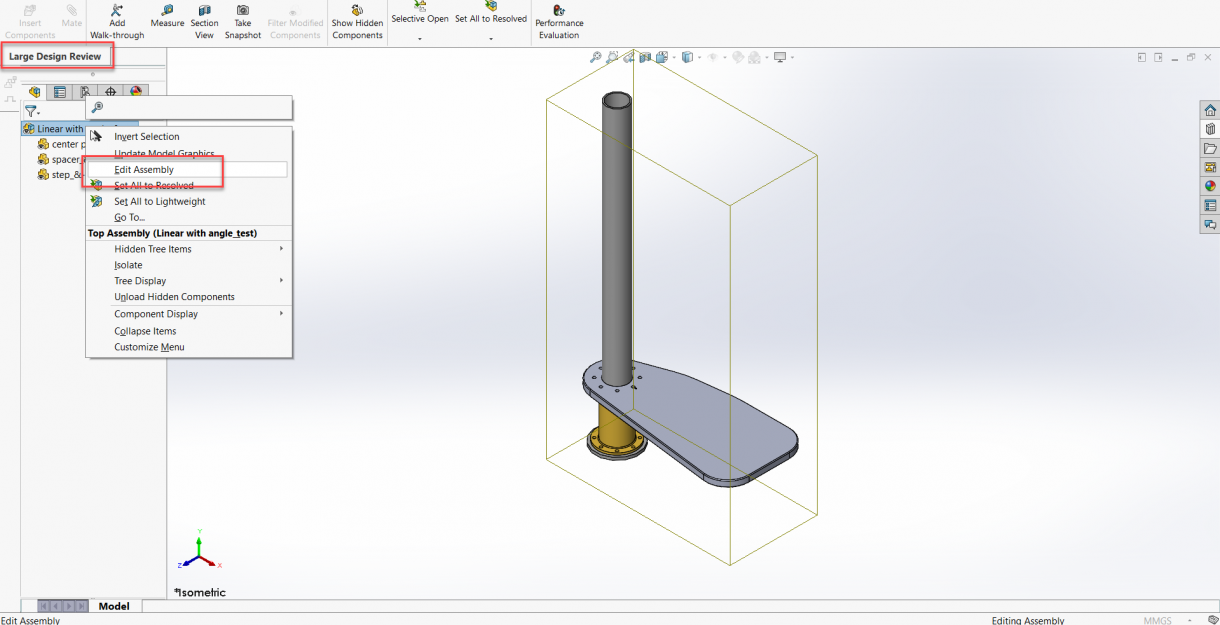
The Assembly is Opened in Large Design Review Mode and Edit Assembly Mode Is Turned On
Please note that instead of editing the assembly from here, you can directly select this option while opening the assembly in Large Design Review Mode.
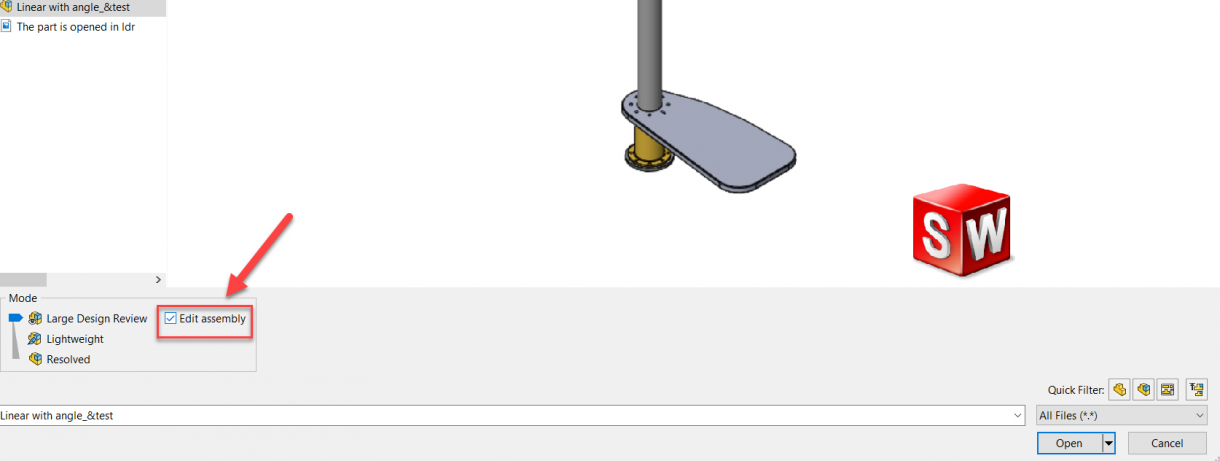
Edit Assembly Mode from the Open Menu
Click “Insert” > “Component Pattern” and then click on “Linear Component Pattern” from the assembly toolbar.

Creating a New Linear Pattern
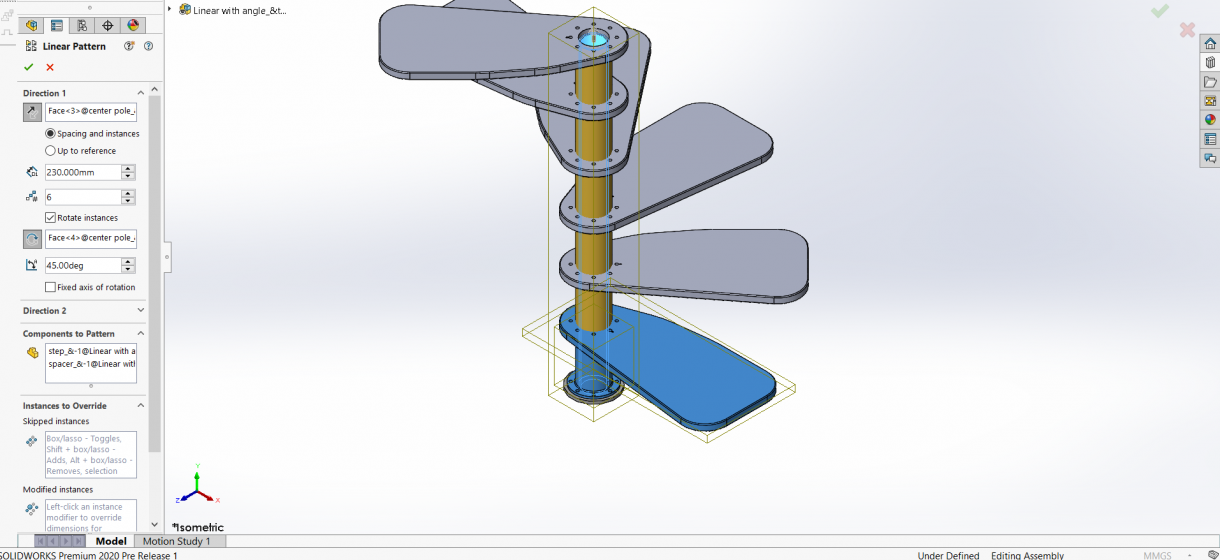
Created Linear Pattern
NOTE: This new capability is only available for top level assemblies.
Related Links
得到Certified SOLIDWORKS Services from Javelin
Javelin Experts can help you to:
