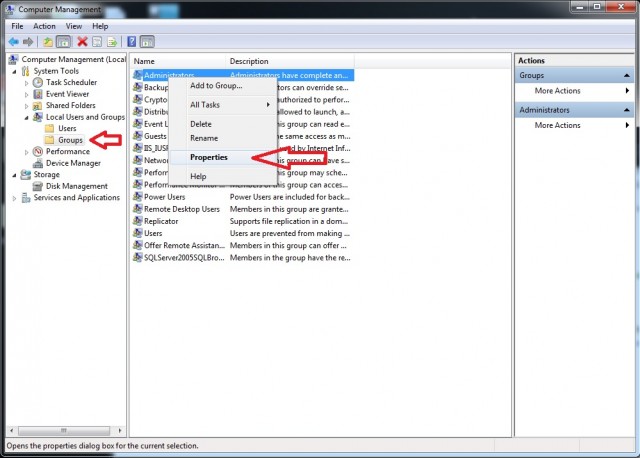Why You Need LOCAL Administrative Rights to Install SOLIDWORKS
Article byJim Peltier, CSWEupdated February 27, 2014
Article
Perhaps the most common reason for failed installations our customers encounter is a lack of proper permissions to install SOLIDWORKS. To ensure that the installation goes smoothly, one of the things we always state is that the user must havelocal administrative rightson the computer in question. In response to this, most users reply back to us that they do have administrative rights only to find out that they are a domain administrator. One way to check for this is to:
- Click theStartbutton
- Right-click the Start button and selectComputer Management(for Windows 7 users, go to Start > right-click on Computer and choose ‘Manage’)
- ExpandLocal Users and Groups, select theGroupsfolder
- Right-clickAdministratorsand choosePropertiesfrom the list.
Here’s a screenshot:
The result will be a list of all the recognized local administrators and administrator groups. If you are a domain administrator, but you don’t see DOMAIN\Domain Admins listed here then you do not have the necessary rights. If you do not see your username listed here then you do not have the necessary rights.
Some of the more conservative IT folks out there are either uncomfortable giving administrative rights to users, or do not understand why it is necessary. The reason behind why it is necessary is that during the installation of SOLIDWORKS, the installer needs write access to the registry. Lots of keys are created in HKEY_LOCAL_MACHINE, which requires local administrative rights during the installation. The same access is required if a repair of SOLIDWORKS is required or when upgrading to the latest service pack. If you are using a network license of SOLIDWORKS, you will need those same rights to redefine the license server.
User settings are stored in HKEY_CURRENT_USER, which means that if a user does not have write access to this portion of the registry they will be unable to customize their SOLIDWORKS user interface and be unable to change file path locations for locating templates or toolbox. That said, a user does not need local administrative rights to access this portion of the registry, and they can be granted access to HKEY_LOCAL_MACHINE\Software\SolidWorks\ as well as its subkeys to gain enough access to use SOLIDWORKS and customize the user interface.
Related Links
Get Certified SOLIDWORKS Services from Javelin
Javelin Experts can help you to: