With Draftsight you can edit DWG files from any version of AutoCAD!
Article byDan Gamsbyupdated October 6, 2010
Article
Looking for afree DWG Editor? Unable to open your AutoCAD files? We might be able to help you with DraftSight…
One of the common frustrations that SOLIDWORKS users have is being unable to open and edit legacy DWG files, either because the files are too old, or they no longer have a license of AutoCAD®. I have experienced this issue first-hand as a designer, when I couldn’t open AutoCAD files that were newer than the software I was working with and would receive the all too familiar ‘Drawing file is not valid’ error message.
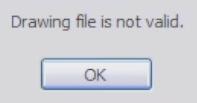
AutoCAD message
This was always frustrating, involving phone calls and files being sent back and forth, or being saved as…or converted, etc.
Presenting a FREE DWG Editor
Dassault Systemes wanted to solve this issue and released a fantasticFREE DWG Editor called DraftSight, which isdesigned for anyone to help manage DWG files. Simply put,我爱DraftSight. Oh, and did I mention it is FREE? It’s also quick todownloadand install. I am still scratching my head as to how they could create a full featured CAD editing tool with such a small file size and footprint. Very impressive indeed.
Want to try DraftSight? Download it now using the form below:
Related Links
Get a FREE Trial or Purchase DraftSight software
Buy now from the DS website:
