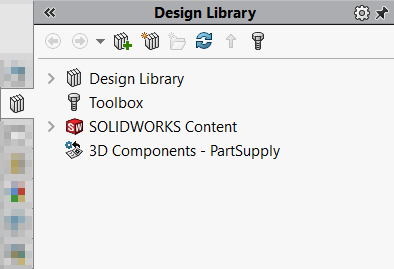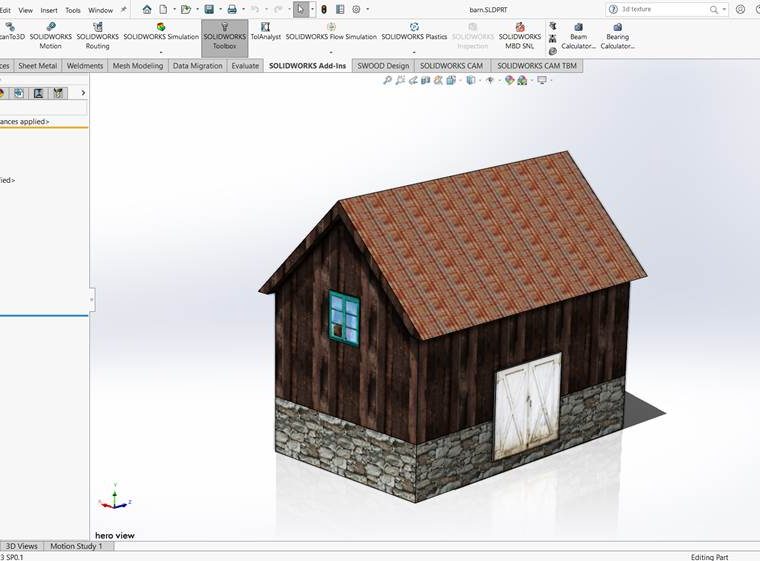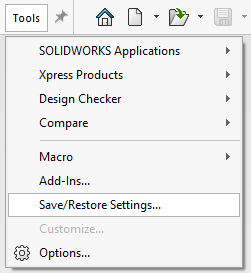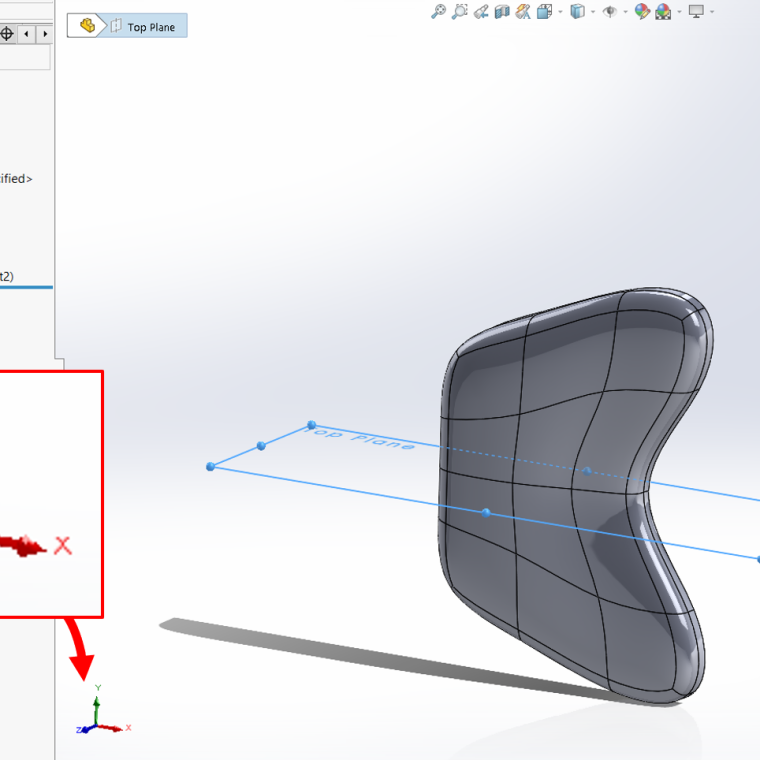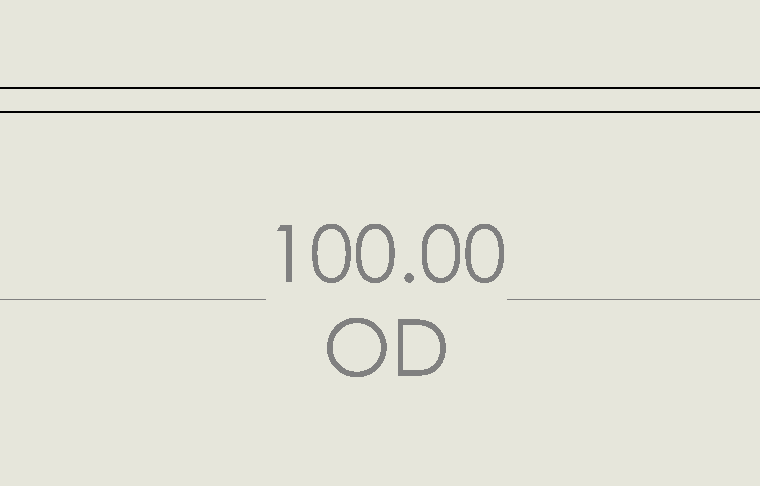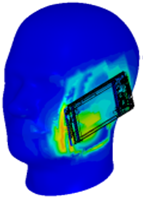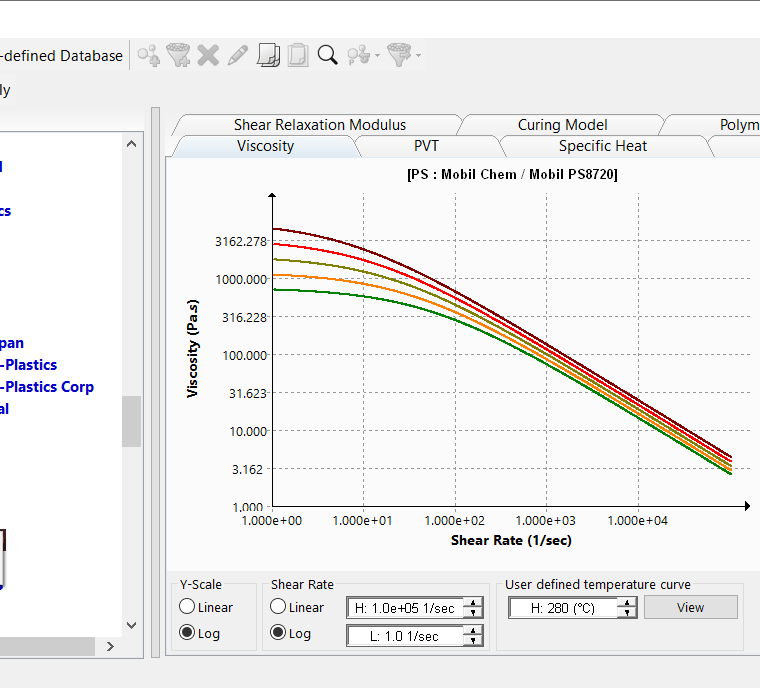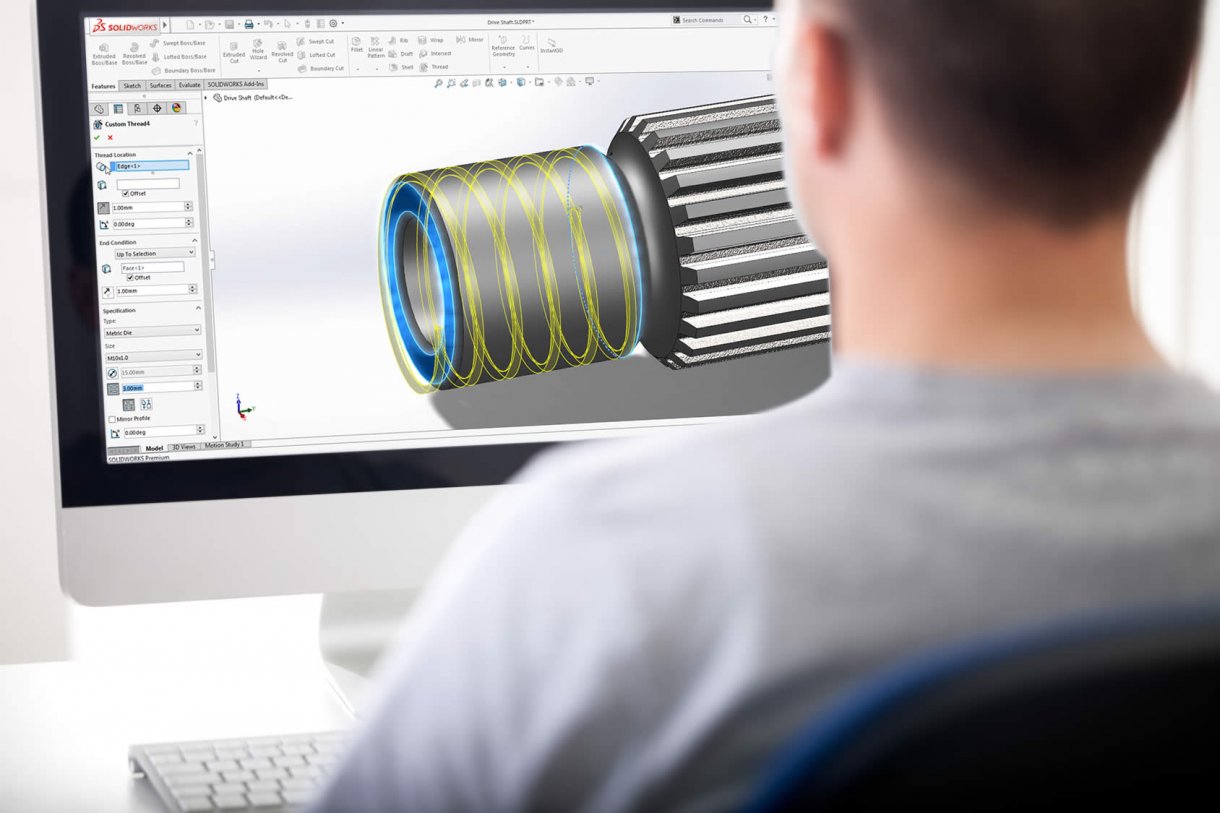Articles & Tech Tips
Articles, Tech tips, Tutorials, and advice for 3D software and 3D printing
DELMIAWorks Shop Floor Control is a module of the DELMIAWorks manufacturing intelligence system that provides real-time monitoring and control of shop floor operations. It allows manufacturers to view and manage the production process in real time, including tracking the status of machines, production lines, and operators. The system can monitor key performance indicators (KPIs) such…
One of the many benefits of SOLIDWORKS includes design libraries. By using a design library, users can reduce the amount of repetition when creating documents and help eliminate unnecessary searches for files that are often used. A design library provides a centralized location for reusable elements such as parts, assemblies, sketches, blocks, annotations, and features….
DELMIAWorks is a powerful software solution to help manufacturing companies improve their production monitoring and reporting. Its advanced features and intuitive interface provide real-time visibility into all aspects of the production process, enabling managers to identify and address possible issues. Production Monitoring with DELMIAWorks One of the key features of DELMIAWorks is its ability to track and monitor…
For top notch marketing materials and visual effects, it is very useful to know how to use an image file as an appearance in SOLIDWORKS. This blog article will use SOLIDWORKS 2023 to demonstrate how to apply .jpeg image files as appearances for making a barn look more realistic. The process has become extremely simple….
The SOLIDWORKS Copy Settings Wizard is a tool that allows you to save and restore the settings in your SOLIDWORKS software. This can be useful if you want to transfer your settings to a new computer, or if you want to revert to a previous set of settings after making a change. I’m sure all…
DELMIAWorks制造智能powerful manufacturing platform that helps manufacturers to stay proactive on the shop floor. The medium used advanced analytics and machine learning algorithms to provide real-time insights into shop floor operations, enabling manufacturers to make data-driven decisions that improve efficiency and reduce downtime. One of the ways that DELMIAWorks Manufacturing Intelligence…
SOLIDWORKS and xShape (3D Sculptor) are two of the most popular modeling tools available within the 3DEXPERIENCE ecosystem. These two applications have a lot in common, but it is important to be aware of their differences. One key difference between SOLIDWORKS and xShape is the orientation of their modeling environments. If you’ve ever brought a…
In our smart connected world, we are rapidly adopting products that are stacked with sensors, antennas and similar devices for communication, data acquisition or monitoring. With Artificial Intelligence-based technologies and a high level of automation that is dominating our daily lives, we are relying on electromagnetic components more than ever. The demand for constant connectivity…
SOLIDWORKS解放军stics material database contains thousands of materials used in injection molding. This includes polymers, metals for the molds and inserts and coolant materials. Depending upon the simulation requirement users can assign polymer materials to Injection units, polymer or metal for Insert domains, metals for mold domains and coolant material for cooling channel domains. Database…
Subscribe for Daily Tech Tips
Get Tech Tips delivered daily to your inbox, unsubscribe at any time.