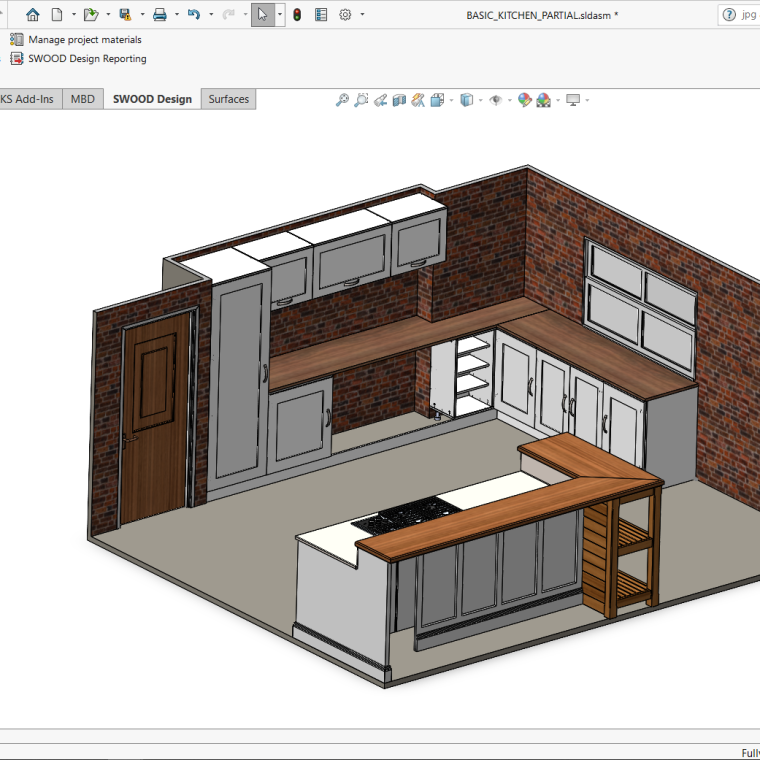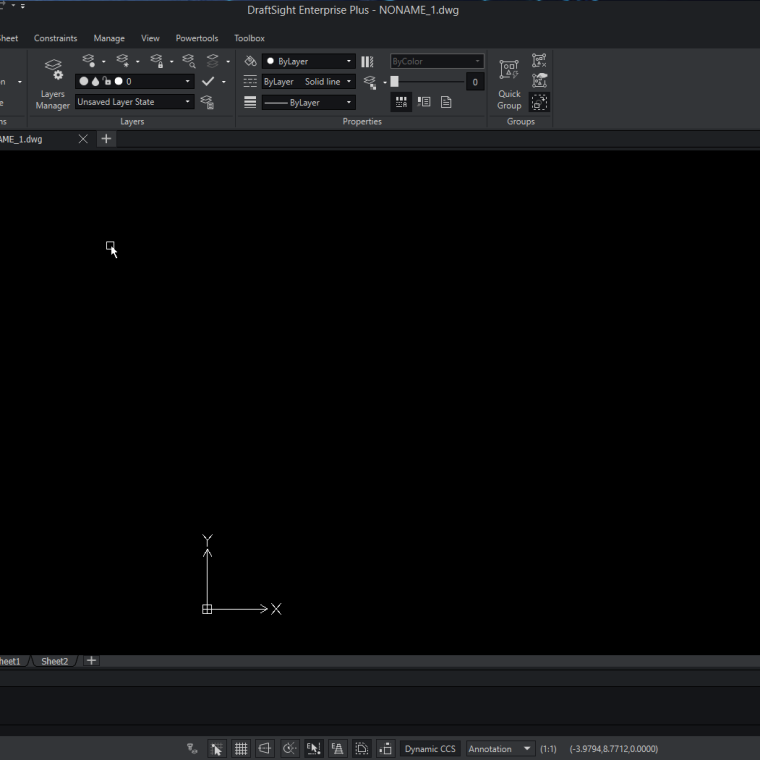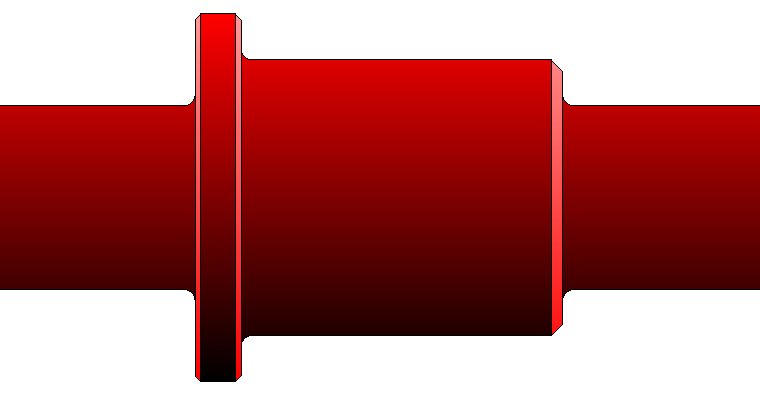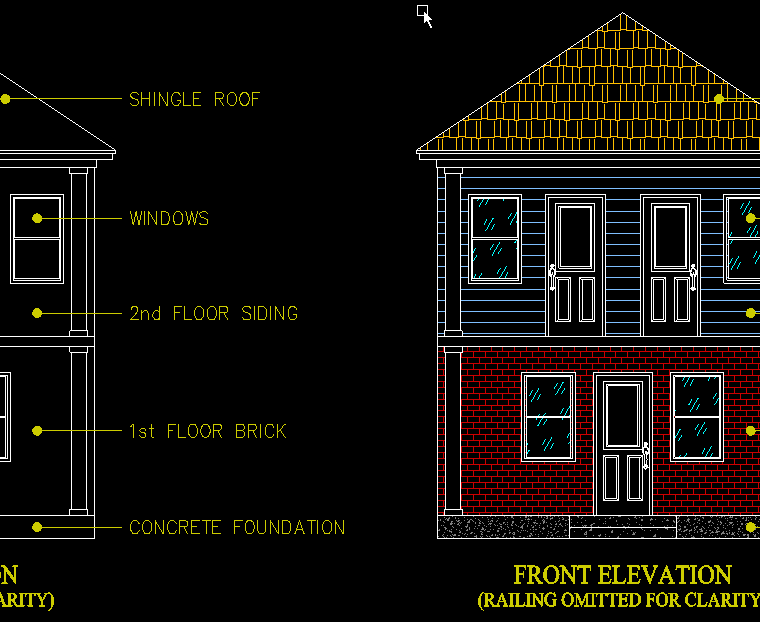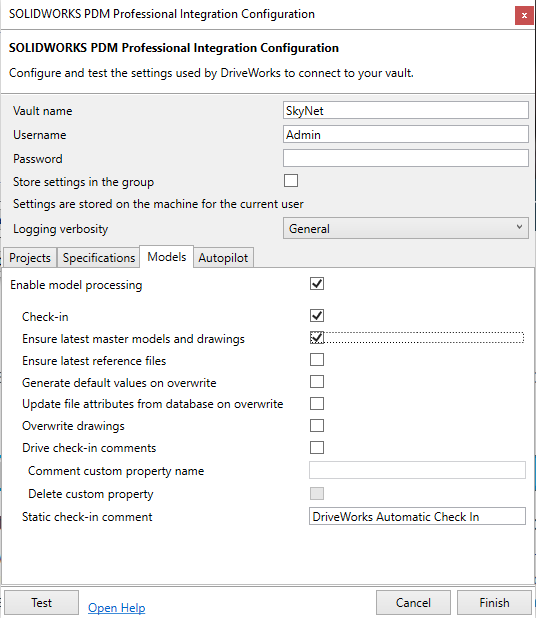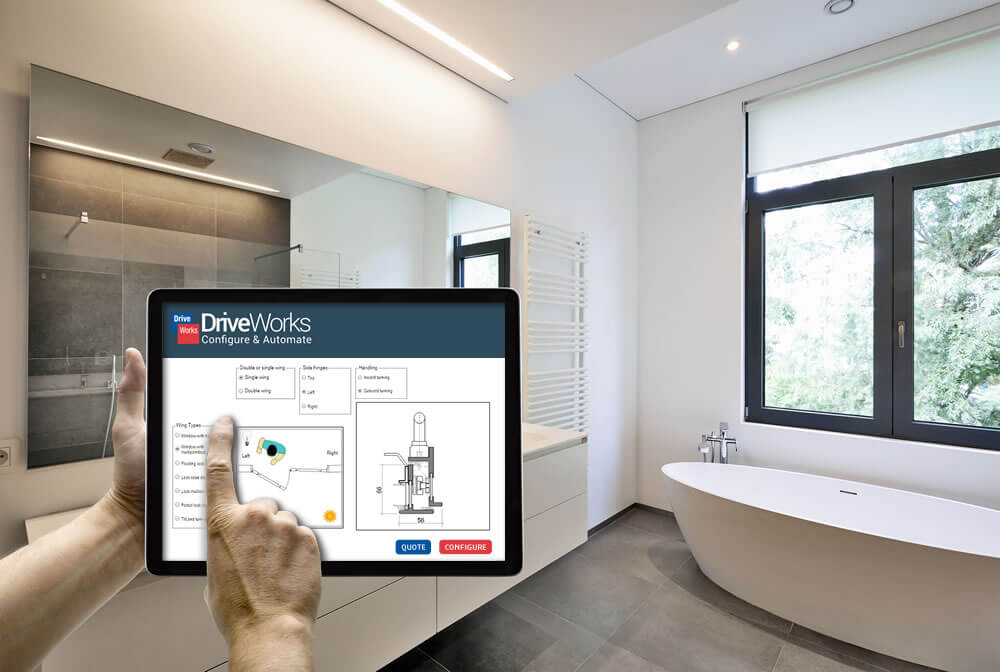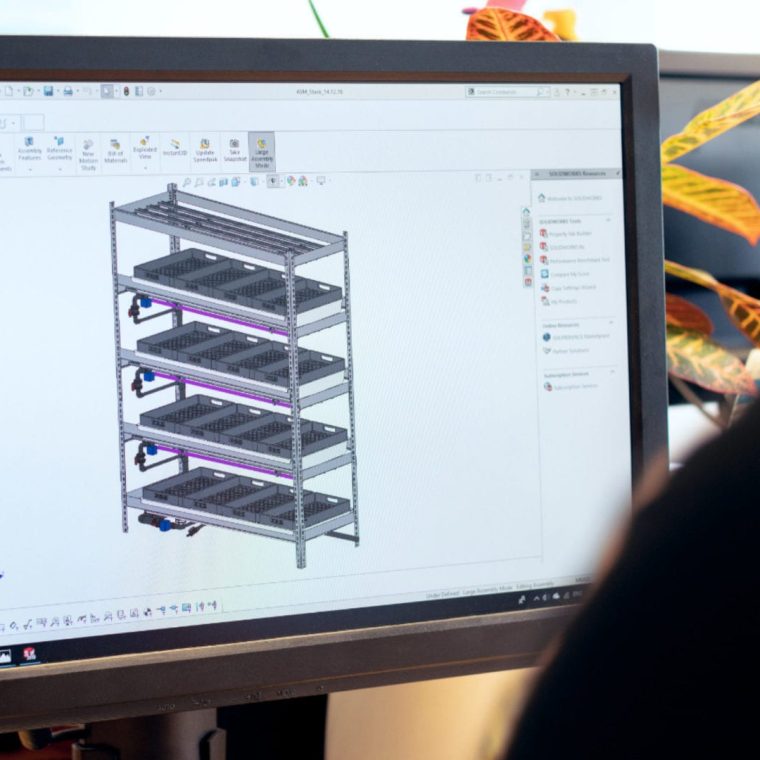SOLIDWORKS Partner Product
Learn about SOLIDWORKS Partner Products & Add-ins
If you are a SOLIDWORKS user in the cabinet industry you may have heard of an add-in called SWOOD Design. If you haven’t heard of it, it’s designed to make cabinetry and shelving design as easy as possible and ties in with another product for programming wood working CNC machines called SWOOD Cam. This article…
If you’re the type of person who finds using white and light grey backgrounds, menus, and palettes in your Windows applications to be a bit of a strain on your eyes, kind of like reading text off the lens of a flashlight, you’re in luck! As of DraftSight 2022 we have the long-awaited, and much-requested…
Hatching drawings is easy in DraftSight. Creating color fills and gradients, like the below example, is just as easy. We’ve already covered using the HATCH command in a previous article. Now we’ll turn our attention to the FILLAREA command. Hatch vs Fillarea command The HATCH and FILLAREA commands launch the same dialog box with two…
DraftSight makes hatching a drawing quick and easy, especially compared to the ancient era of the drafting board when every single hatch line had to be drawn by hand. I can tell you from thankfully brief experience, that was no fun. With DraftSight it only takes a few clicks, a few selections, and you’re done!…
Learn how DriveWorks provides out of the box functionality and integration with SOLIDWORKS PDM Professional. About DriveWorks DriveWorks is best in class CPQ and design automation software for manufacturers. Enable engineers, sales teams, distributors, and customers to design, engineer and configure any product, on any device. DriveWorks automates the creation of order-specific sales documents such…
Data comes in all shapes and sizes, but almost always ends up stored in tabular form somewhere that can be utilized in DriveWorks. Watch the on-demand webinar below, as TriMech System Architect – Design Automation, Devin Martin, presents some of the built-in DriveWorks functions that make it easy to work with tabular data. Whether it…
Companies who implement DriveWorks want to automate as much as possible. Their automation goals often include: Pulling data automatically from the Enterprise Resource Planning (ERP) system to DriveWorks, such as customer information or item pricing, and use the ERP database as the main repository and avoid storing the same information in two different systems. Pushing…
There are numerous CAD tools to choose from these days and you may be wondering what type is the right one for your organization. In this article I will try to take a non-biased approach in comparing two industry giants (AutoCAD vs. SOLIDWORKS) diving into which software would work best for the desired application. I…
DriveWorks is the leading CAD automation and CPQ tool for manufacturing companies, making it easy for engineers, sales teams, and customers to specify products through an online form quickly and easily without mistakes. Watch our on-demand webinar as TriMech System Architect, Devin Martin, dives into how the DriveWorks form designer can help you set up…
订阅for Daily Tech Tips
Get Tech Tips delivered daily to your inbox, unsubscribe at any time.
Get Certified in 2023
Become an official SOLIDWORKS Expert with LIVE Online Training to gain your SOLIDWORKS Certification.