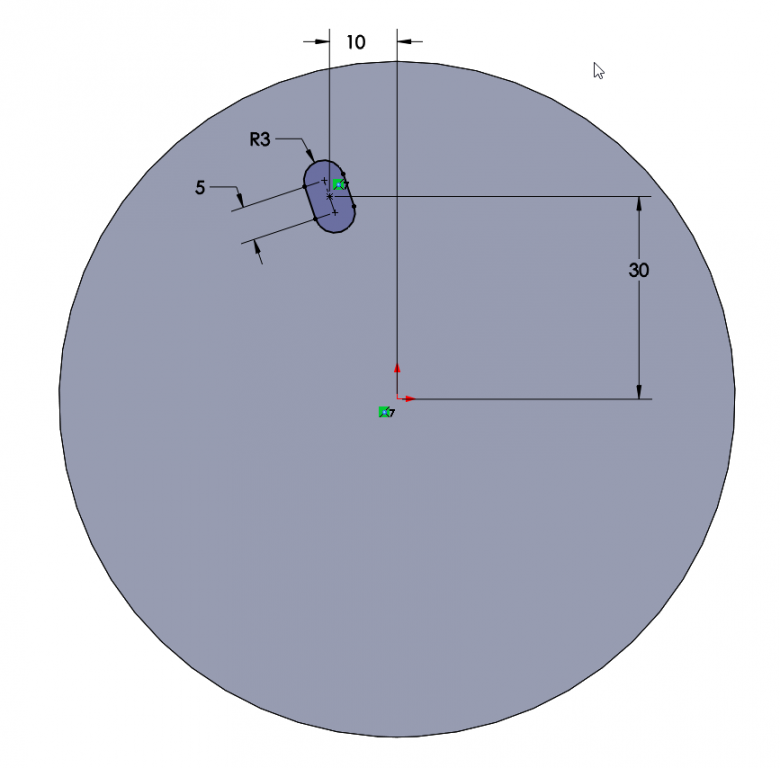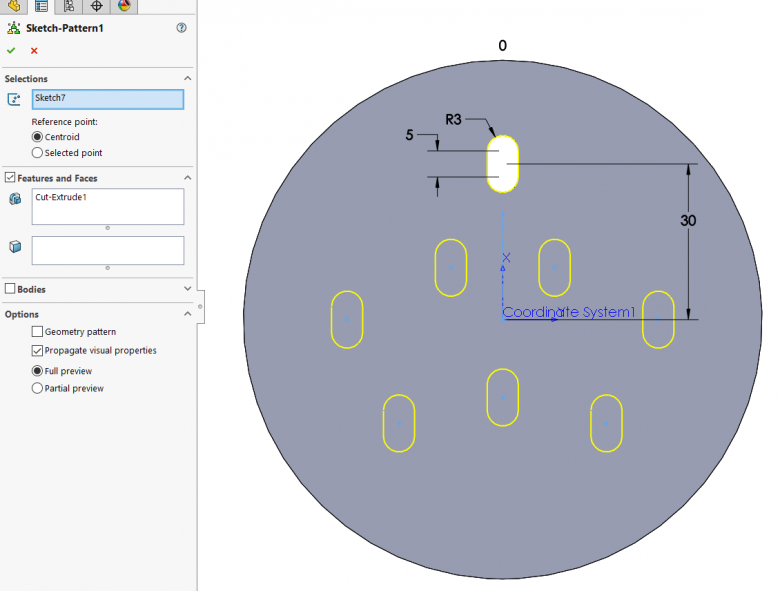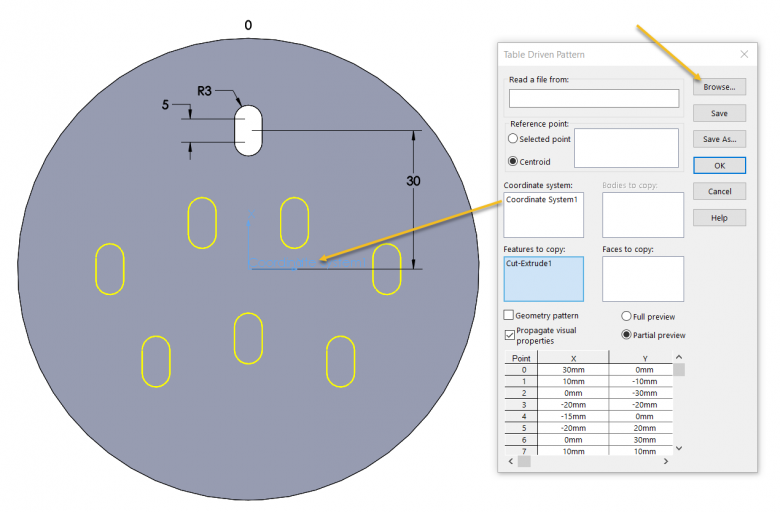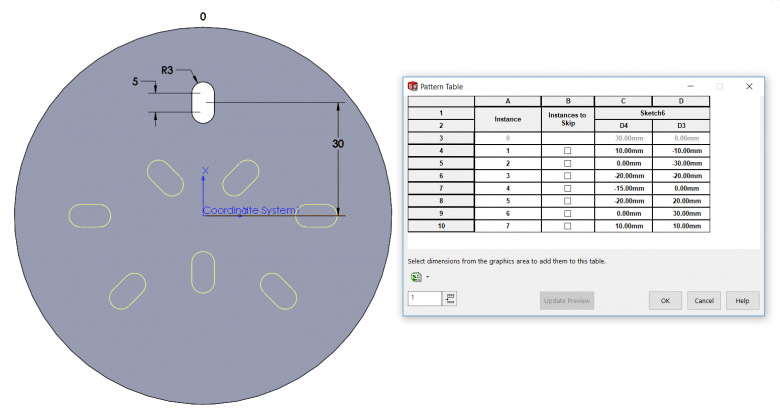SOLIDWORKS Sketch vs Table vs Variable Patterns
Article byScott Durksen, CSWEupdated July 29, 2017
Article
There are several methods to pattern a profile in “random” locations. The advantage is that an update to the original seed feature will update all the instances. In this blog post I’ll show an example of a pattern that could use Sketch Driven, Table Driven or Variable Patterns. However the three types of SOLIDWORKS Sketch Patterns will produce different outcomes depending on how the original feature was created.
An example pattern definition
这是一个例子的一块圆形槽铜tout. I want to pattern this slot in various locations as X and Y values with respect to the origin.
There are two dimensions controlling the X and Y directions with respect to the origin. But I also made the center construction line of the slot to be coincident to the origin so it remains aligned. Now I’ll need to choose one of the SOLIDWORKS Sketch Patterns.
SOLIDWORKS Sketch Driven Pattern
With Sketch Driven Pattern, you need to create a sketch with several Points where you want the instances to be located. Each of these locations require dimensions to fully define the sketch. If you have a number of points, this can get messy. Using Symmetry relations can help if applicable.
But notice how the original relations in the seed cutout are not maintained. The instances are just copied to the locations of the points so they remain the same orientation as the original.
SOLIDWORKS Table Drive Pattern
Another option is to use the Table Driven Pattern. This helps avoid many dimensions/relations in a single sketch as you can type in the X and Y values with respect to a coordinate system. You also have the option to import .txt files of all the X and Y values. But again notice how it keeps the same orientation as the original seed.
SOLIDWORKS Variable Pattern
The last option for Variable Pattern provides more control and the ability to import an Excel file of values. In this example I only selected the X and Y dimensions and this properly maintains the original relations. Each slot instance will behave like the first seed and be lined up with the origin.
Related Links
得到Certified SOLIDWORKS Services from Javelin
Javelin Experts can help you to: